
Guest list manager
Keep your guests' information and RSVPs organised in one place with WeddingWire's free guest list manager.
Complete your wedding guest list
Create your guest list effortlessly, communicate with guests and keep them informed about your wedding.
-
Add your guests
Import contacts to your guest list or add them individually in a few moments.
-
Easily organise guests
You can even manage multiple celebrations and organise guests by category.
-
Receive and manage RSVPs
Collecting RSVPs has never been so easy thanks to your Wedding Website.
Manage your guest details
Manage RSVPs, dietary restrictions, accommodation information, and more all in one place.
-
Arrange guests into groups
Group your guests to make arranging tables easier.
Create a New Group
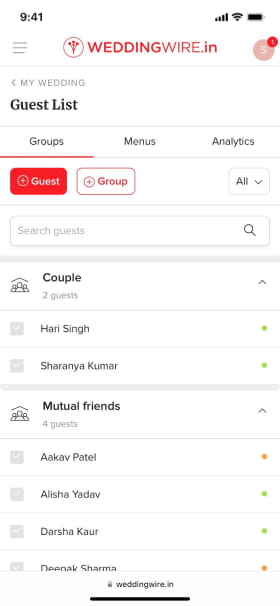
-
Monitor RSVPs
You'll always know who has sent their RSVP and who is pending.
Check Your Guest List
![Preview message to request RSVPs and other sharing options]()
-
Manage your guest list
Keep record of your guests and any relevant information.
Assign Menus
![customisable menu for different wedding guests]()
It's time to start planning your wedding
All you need to do is complete your tasks and enjoy planning your wedding.
-
Checklist
The most complete event checklist to get everything done.
Go To Your Checklist
-
Vendor manager
Easily find, message and organise your local vendors.
Manage Vendors
-
Your wedding website
Create your own custom wedding website to share with your guests.
Choose Your Website
-
Budget
Let WeddingWire do the math for you to keep your spending within budget.
Revise My Budget
-
Start planning your wedding
Building your guest list may seem like a time-consuming task, but with our guest list manager, you'll discover how easy it can be. Once you have your guest list, you can include RSVP information, meal options and more.
-
Stay organised
Now that your guest list is complete, you can start gathering their addresses, menu chioces, and start looking for gifts for special guests. All the information you need will be at your fingertips thanks to WeddingWire's guest list tool.
-
Send your invitations
Once you've got your wedding invitations, you can easily export your guests' addresses and send them to your invitations vendor so they can go ahead and send them to your guests. Now you can cross that task off your list and have a rest.

Plan your wedding on the go with the WeddingWire app
Take the app with you as you visit venues, taste menus, and keep every task organised like a profesional wedding planner.
Frequently Asked Questions
Wedding guest list questions? Here you go!
-
Is the Guest List tool free on WeddingWire.in?
Yes, like each and every one of our wedding planning tools, the Guest List tool is free and easy to use!
-
How do I make a wedding Guest List?
From your account, go to "Guest List" in the top bar. There, you can add each guest. We recommend first creating "Groups" so that when you add a guest you can also select a group. This will give you an easy summary of your guests. To make life easier, we suggest you download our template in which you can include all your guests and then import them to your Guest List. You can also assign menu options to each guest as well as choose whether they are an adult or child and include their contact information.
-
Can I receive RSVPs from the Guest List tool?
Yes! At the top, you'll see a dropdown that says "Send message to guests". Click on the option to "Request RSVPs" and you'll be taken to a page where you can personalise the email that your guests will receive. The email includes a button to RSVP and this will be synced with your guest list, keeping you up to date like a pro!
-
Can I import my contacts to my Guest List?
Yes and it's easy. All you need to do is click to add a new guest, and you'll see a tab that allows you to download a template where you can upload your contacts and then import it to your Guest List.
-
Can the Guest List for my wedding be printed or downloaded?
Yes! Once your Guest List is decided, you can click on the Download button at the top right hand side of the page in your Guest List planner. You can also print it if you prefer.









