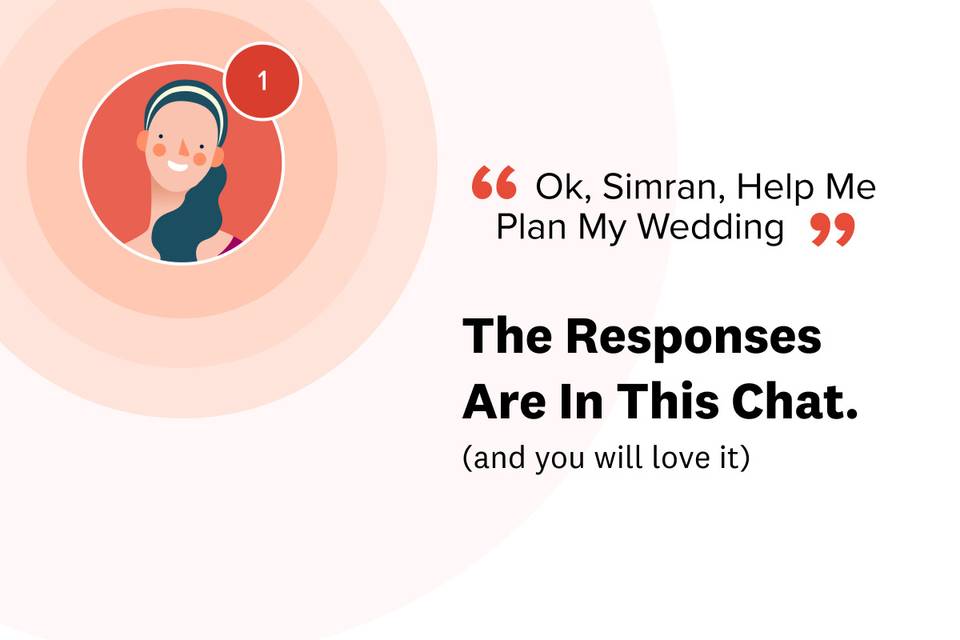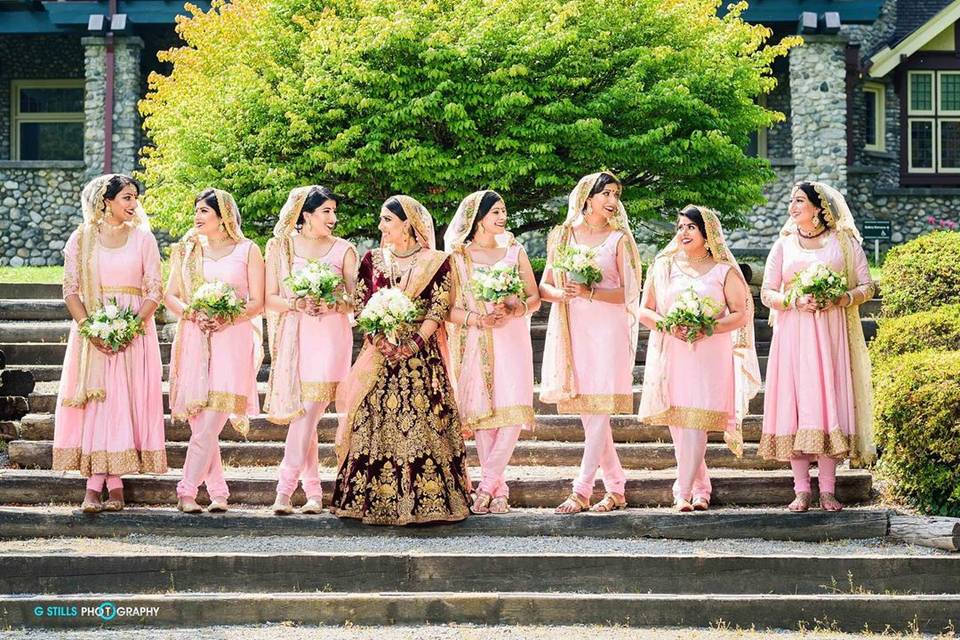Here Are the Basics of Virtual Meeting & How to Host It Like a Pro
Virtual meetings are the new networking trend in the industry. To help you ace your networking through virtual meetings, we have listed some basics & etiquette. Read to know.


Image Courtesy: Entrepreneur
There is no doubt that networking is one of the most fun part of any job. Especially in the wedding industry, building a relationship with a client or a to-be-wed couple was always done in-person over a coffee or some official meeting set up. The physical presence acts as a catalyst in any interaction and helps you convert a probable client to an end-to-end transaction quite smoothly. However, with the pandemic hitting the world hard and fast, all the chai pe charche, work brunches and all other events related to work and the industry, in general, have taken a backseat.
The alternative that the industry quickly adopted to was the virtual meetings. From meeting at cafes to meetings on the internet, the world has come a long way and all within a very short span of time. The industry has been a sport along with the couples and their families have been an absolute sport in supporting each other as well as adjusting to what the world has started calling a "new normal."
And, with virtual meetings likely here to stay, becoming effective at connecting with other pros via a screen can have a bit of a learning curve. From looking good on camera to knowing the latest Zoom meeting etiquette, the game of networking has changed to a whole new platform.
In order to help you feel confident about networking over the internet (because networking wasn’t already hard enough) we have curated a list of the basics of internet Networking. Read on for our best tips to help you work a virtual networking event like a pro!
Get Your Space & Camera Ready

Image Courtesy: Shutterstock
When we say "get camera-ready" - more than asking you to deck up for the call, we mean find a space that seems good to take any official call. Make sure to avoid places where the light is dim or a place by the window where the outside light only lets the rest of the people see your silhouette. Make sure the space that you pick has good lighting and has a clean background. Avoid any space that has noise disturbances like window sides, common areas of the house where your family members are walking around and consider logging onto your video call a few minutes early to make sure that your space looks good in the frame.
Fun Fact: All the virtual meeting platforms like Zoom and Teams have fun virtual backgrounds for you to experiment with!
Plan on How to Start the Conversation

Image Courtesy: Shutterstock
Striking a conversation with someone who you meet face to face is a breeze. You can do all the talks about traffic, formal/informal greetings and sit down saying "So, let's get down to business" without sounding awkward or out of place at all. However, starting a conversation over a video call or conference can be a little daunting and the pleasantries might even feel a little forced.
We suggest you to prepare a small list of questions or a script that is need not be related to the topic of discussion. This will avoid any awkward silences and forced greetings and make the people on board comfortable and start on the right note to set the flow of the discussion. The questions on your "script" can be things like "How has remote working been so far?" If you have done any background research of the people who will be a part of the discussion then you can start by asking something about their updates on a personal level like, "So how has baking treated you so far?" Remember you do not have to be profound, you have to make them comfortable and start the flow with utmost modesty.
Engaging Body Language

Image Courtesy: Pinterest
While bringing a good conversation starter is a half win already, it is very important to have an engaging presence while on a video call. When you are physically sitting across the table to your client, even the mildest movements are sure to make an impact. However, on a screen with other people present, these mild movements might not be noticed at all. This is why we suggest you focus on carrying a body language that shows the other people that you are genuinely interested and are being an avid listener.
Some types of body language that can help you in establishing that you are actively participating in the conversation even if you are not speaking at all times are to carry a subtle smile, nod your head often in agreement, use your hand gestures to show enthusiasm while talking and maybe lean in towards the camera to coney your added interest in certain parts of the talk.
Tip: Avoid being too loud as it might start sounding like an argument that nobody anticipated. Also do not cut short while someone else is saying something.
Also Read: The Role of a Website in Sales is Crucial for Business & How
Online Meeting Etiquettes

Image Courtesy: Forbes
We often find ourselves saying "Don't be that person." There is also a person that you do not need to be while you are attending or hosting an online meeting over a video call. While certain things that might seem normal and go unnoticed when you are meeting face to face, those same things become a distraction or cause of annoyance on the screen. Video calls for official meetings and networking events must have a certain set of etiquettes that you must remember to follow.
- Even if you do not put on your formal pants, make sure to pull off a decent shirt on top for the meeting and do not take calls in your sleeping shirt
- Avoid taking calls from your bed and try to find a table and a chair setup
- Keep your microphone muted unless it is your turn to speak or you have a question
- Even if you have a question, try raising it on the chatbox or with the raise your hand feature on Zoom and Team instead of barging in with a question (unless of course, it is your turn to speak)
- Turn off audible notifications on your computer and phone to avoid interruptions
- Wait a moment before responding to avoid speaking over people. Pausing for even just a second will give you time to know they have completed their thought
- Don’t multitask. We’re talking about using multiple screens to still work on emails and not looking at the one with the camera, missing part of the conversation because you were texting or trying to prepare a meal (that goes down terribly and is a bad omen). If for some reason you must multi-task, turn off your video and definitely make sure your microphone is muted
- Do your best to not get up during the call; especially if it requires you to move your laptop
- Drinks (other than water, coffee or tea) and snacks generally discouraged unless you had planned to do a virtual coffee date or happy hour
Connecting with other people has always been at the heart of this industry and we hope that with these networking tips, that you feel confident to keep meeting and collaborating with other professionals virtually!