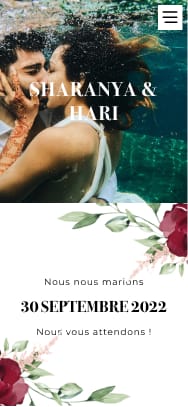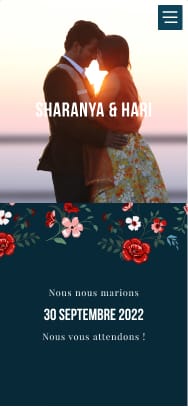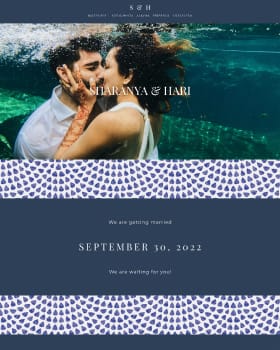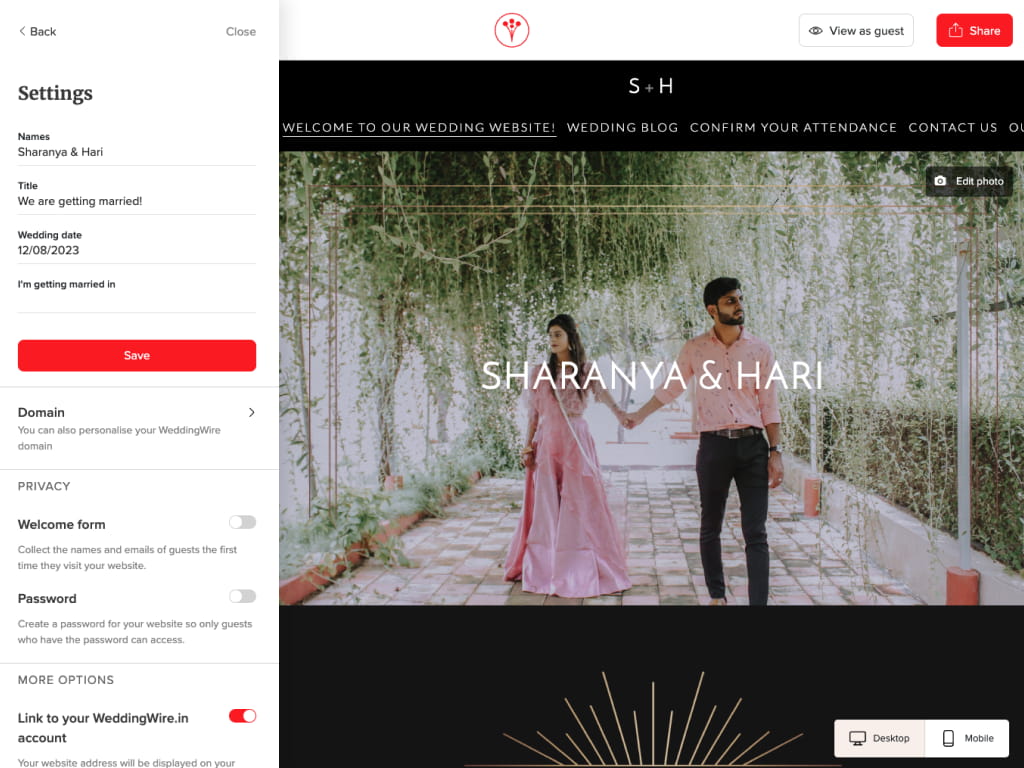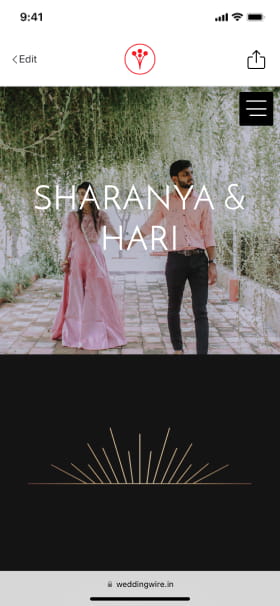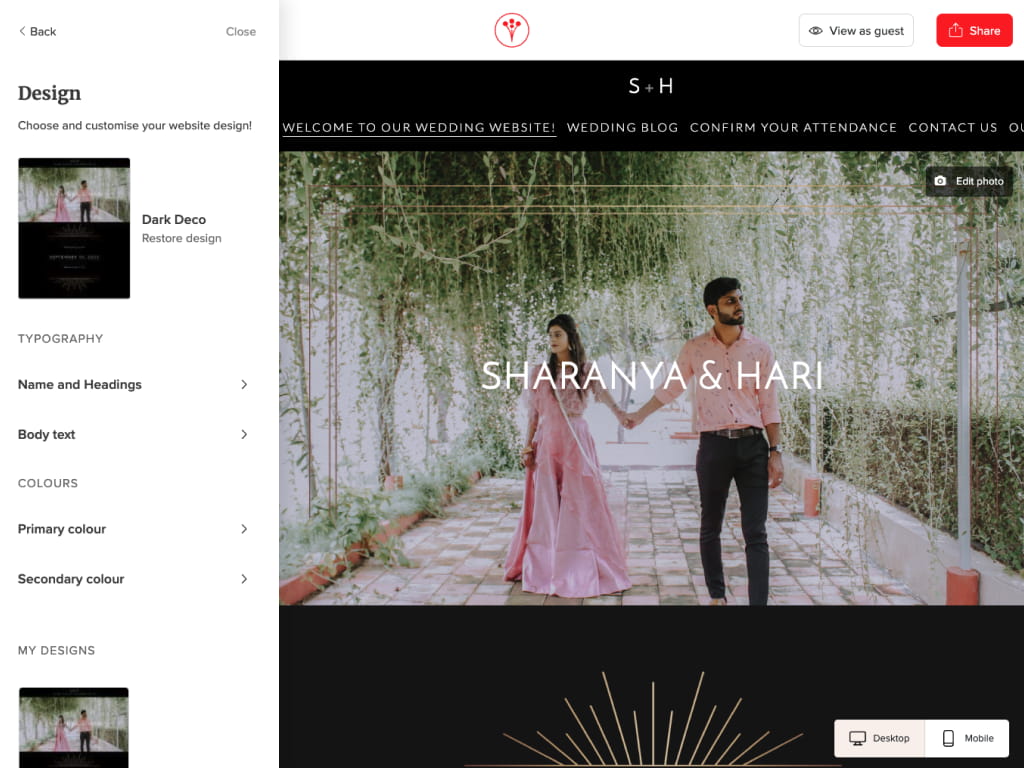Your wedding website
Create your free wedding website and share all the juicy and relevant details about your upcoming celebration with your guests.
A simple, beautiful wedding website just for you
All you need to do is choose your favourite (free!) template and include your celebration details.
-
Include the juicy details
Share your excitement with your guests and include juicy details about your day.
-
Receive and manage RSVPs
When your guests RSVP they sync automatically with your guest list.
-
Your wedding album
Create your WedShoots album and link it to your wedding website.
It'll only take a minute of your time
Find and select your favourite (free!) design and add your wedding details.
-
Build your site easily
Create your own wedding website with all your most important details. Make it yours with your own design and wedding colours.
Get Your Website URL
![wedding registry on wedding website]()
-
Share your website with everyone
Receive RSVPs and menu selections through your wedding website. You can even help guests find accommodation and organise transportation.
Share Your Wedding Website
![RSVP feature in the wedding website]()
-
Easily personalise your website
Make your website reflect your wedding style and colour palette. Include your own photos and any other relevant or interesting wedding details.
Choose your design
![wedding website with dark teal background and red and pink floral design]()
It's time to start planning your wedding
All you need to do is complete your tasks and enjoy planning your wedding.
-
Checklist
The most complete event checklist to get everything done.
Go To Your Checklist
-
Vendor manager
Easily find, message and organise your local vendors.
Manage Vendors
-
Budget
Let WeddingWire do the math for you to keep your spending within budget.
Revise My Budget
-
Guest list
Easily create your Guest List and manage RSVPs for your wedding.
Add Your Guests
-
Start planning your wedding
One of your first tasks will be to build a free wedding website on WeddingWire India. Be sure to include all your wedding information, and choose from our customisable templates.
-
Design your wedding website
Choose a customisable design template that matches your wedding style and theme. You can use your wedding invitations as inspiration to guide your website design. Guests will love it if you include photos and personal touches.
-
Let your website manage RSVPs
A feature that you and your guests will love is that you can receive RSVPs straight from your wedding website. You won't need RSVP cards and you'll be able to see who hasn't sent their RSVP yet.
-
Choose a custom domain name
A good website URL will make it easy for your guests to remember how to access your wedding website. You can choose a custom domain with your names or something that your guests can easily remember.

Plan your wedding on the go with the WeddingWire app
Take the app with you as you visit venues, taste menus, and keep every task organised like a profesional wedding planner.
Frequently Asked Questions
Wedding website questions? We're here to help.
-
How do I create a website for my wedding?
From your free WeddingWire account, click on Wedding Website. There, you'll be prompted to choose a template to edit your wedding website. Once you choose a template you'll be able to edit the texts, colours, layout, pages and details. You can also change the template whenever you want if you want to try different styles. When you're done, it's time to share it with your guests! But before you do, we suggest clicking on "View as guest" to double check that everything looks perfect.
-
Is it possible to create a wedding website for free?
Yes! With WeddingWire you can easily create your wedding website in just a couple of clicks. Since we already have most of your wedding information, you'll notice most of your basic details are ready to go, so all you need to do is personalise your website and make it yours.
-
What should my Wedding Website contain?
When you create your Wedding Website, you'll notice that you have five pages: homepage, wedding blog, confirm attendance, contact us and guestbook. Your homepage should summarise your upcoming wedding plans and a personal message for your guests. Don't forget to include your favourite engagement photo! Next, you can use your blog to keep guests updated and take them along on your wedding planning journey. And finally, the contact us page is where you can include not only your contact info, but also useful details for your guests, such as potential accommodation, transportation, the address of your venue(s), etc.
-
How do I personalise my Wedding Website URL?
A personalised URL will make it easy for guests to find your Wedding Website. When you are in the edit mode of your Wedding Website, scroll down and click on Settings. Here, you'll see an option that says "Domain". Click there and under "Personalise" you can add your custom domain. Go with your heart!
-
Can my Wedding Website be private?
Yes, to ensure your privacy you have two options. Either you can include a welcome form that will pop up before anyone can see your Wedding Website. The form will collect the names and emails of your guests the first time they visit your website, letting you know who is looking at your website. The second way is to password protect your Wedding Website and only share this password with your wedding guests. These options are available in your Settings.
-
What's the point of a Wedding Website?
Your Wedding Website is your opportunity to easily share information as well as excitement with your guests. Tell them about what they can expect to help them get ready for your big day and give them a space to leave nice comments in your Guestbook page. All in all, your Wedding Website is a place for you to document your wedding journey and to keep guests in the loop and excited about the upcoming celebration!